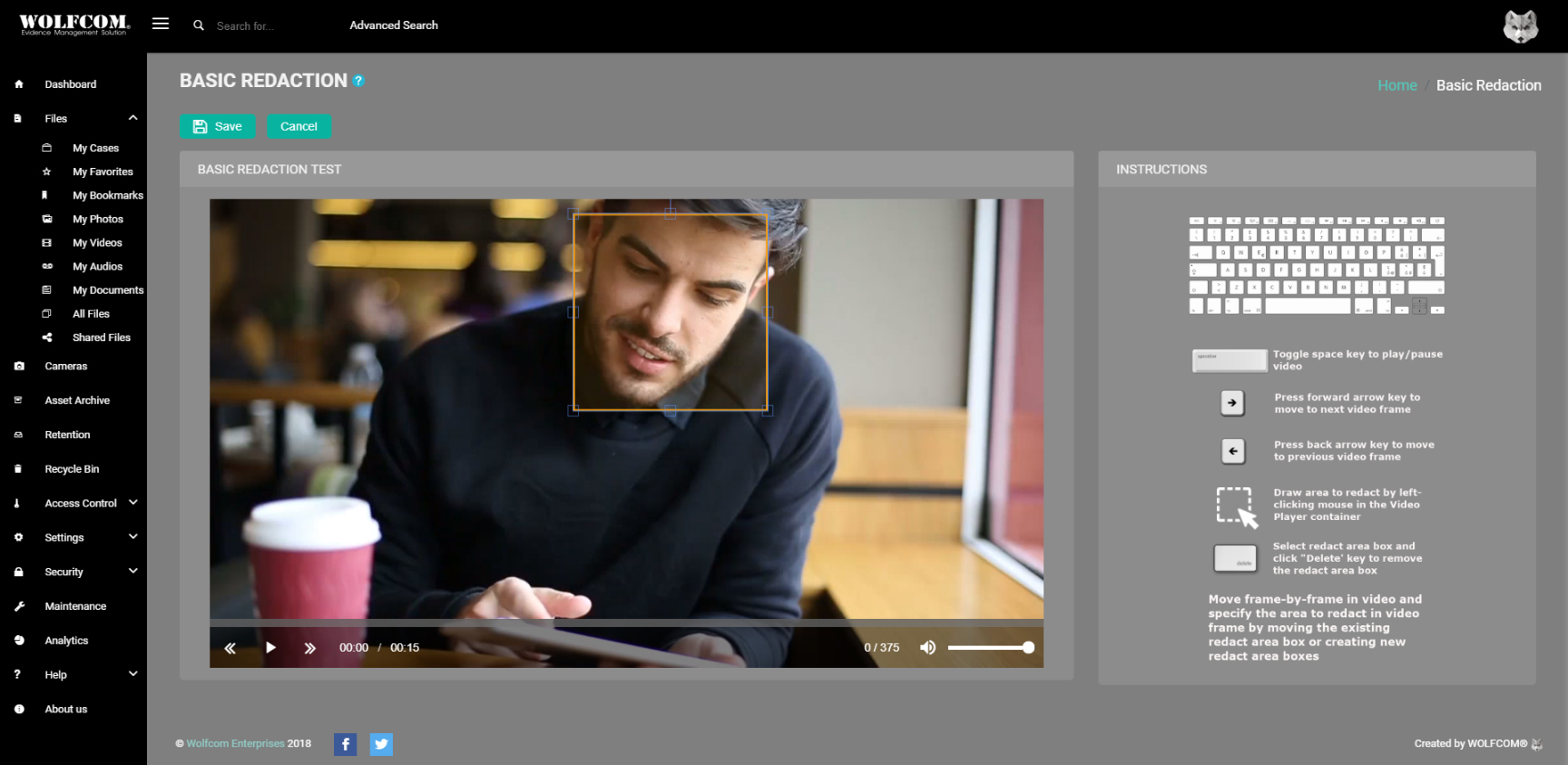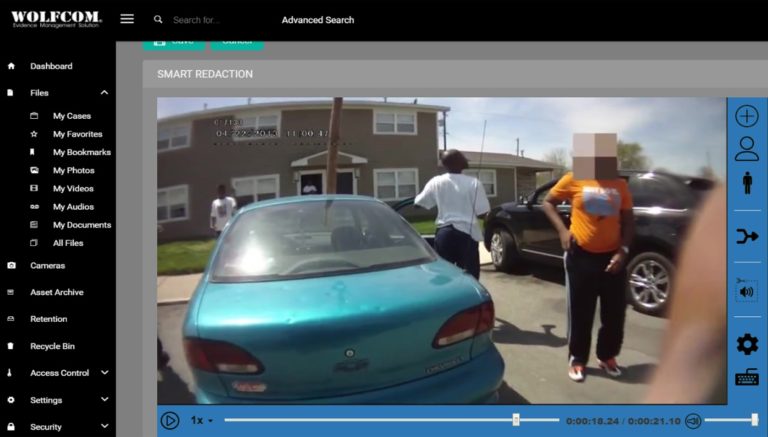Description
Evidence Management Software
The WOLFCOM Evidence Management System (WEMS) is a CJIS Compliant, feature-packed, user-friendly software used by hundreds of police departments and security agencies all around the world. It makes it easy for officers to manage files, such as videos, audios, photos, and documents through an intuitive interface. Users with appropriate rights and privileges are able to generate audit trail reports, view, tag and verify integrity of the asset, as well as automatically purge files based on the department’s retention policies and much more!
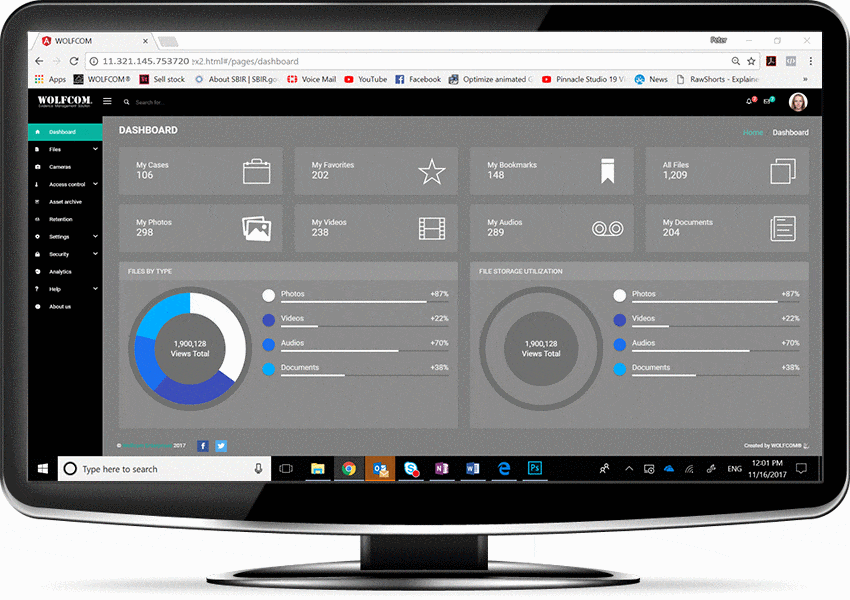
Police Body Camera Video Management
Our new Evidence Management Software is now Web-Based and completely scalable for the future. It can be accessed from any browser on your network and it’s also available as an On-Premises Solution. It's a robust and flexible digital software that can manage your video assets, photos, audio files, and documents. A user, with proper rights and privileges, will be able to tag, view and verify the integrity of the asset, generate an audit trail report, and automatically purge the files based on the department’s retention policies.

Have just one system to manage
all your digital evidence
The WOLFCOM Evidence Management System is designed to manage all your department’s digital evidence such as body camera videos, digital pictures, in-car videos, surveillance camera videos, documents, audio recordings, and other standard media files. This allows officers to quickly find and view digital evidence. We know that no two agencies are exactly alike, that’s why our approach is to identify your unique challenges and develop a solution that addresses and solves problems for your department.

Universal Dashboard
Having a simple Widget Application Dashboard makes the software easy-to-use and instinctual, with a minimal learning curve for users.

File Authentication
Once a file is ingested into the Evidence Management System, the files will be stamped with a SHA2 256-bit Hash. This will assure the files will be authentic and admissible in court.

Define access levels to evidence
Our Evidence Management System allows each department to dictate what evidence can be viewed by each user. Groups and Organizations are configured to align with the policies of your department, and all this can be customized.

Always protect your chain of custody
All activity is logged by the system. An audit trail report displays who, what, when and where files have been accessed. With this system, you will not lose a case because of a break in chain of custody.

Evidence is organized by Case Number
Law Enforcement activities are categorized by a Case Number or similar identifier; this allows the officers to organize all digital evidence from that case to a specific Case Number. So, when they pull up a case, they can view all the digital evidence affiliated with that case.

Configure file retention periods
Only store critical information and automatically delete evidence once expired. Our Evidence Management System allows evidence to be purged from the system based upon configured retention periods or by an authorized user. Schedule retention period by evidence type or by crime type.

GPS GeoTagging Map can be viewed on software
With GPS enabled body cameras, GPS coordinates are stamped onto every video and picture file, frame by frame and picture by picture. When reviewing videos in our software, you will be able to see the route of the video simultaneously on the map next to it, and as the video moves, so does the dot on the map. This is valuable when reviewing video of a foot or car chase as you’ll be able to see the exact route taken as footage of the chase unfolds before you.
Every license of our WOLFCOM Evidence Management Software (WEMS) includes basic redaction. This form of redaction is done manually and it's absolutely free for all WEMS users. To redact a face or license plate with our free basic redaction, simply draw a square anywhere in the video and it will remain there for the entire length of the video. If the object moves, you can simply drag the redaction square to the correct place without having to draw it over again. It's as easy and simple as a basic redaction software gets!
Our Evidence Management Software also comes with an optional Automatic Smart Video Redaction feature that will satisfy all Freedom Of Information Act (FOIA) requests. This feature is able to identify and redact faces automatically with a 99% accuracy. Once the smart redaction feature is open, it immediately points out and lists all faces in the video and, with the click of a button, blurs all of them out in a matter of seconds. It saves time and money, letting officers focus on what's really important. Try our Smart Redaction free for 30 days.
Payment & Security
Your payment information is processed securely. We do not store credit card details nor have access to your credit card information.